Have you ever wanted to learn how to create blended watercolor lettering? Hey Tombow fans, it’s Mandy from @a_heartened_calling! Today, I’m showing you how to create blends for your watercolor lettering. The Tombow tools we’ll be using make it so easy! Let’s gather our supplies and get started:
MATERIALS
- Watercolor paper
- Tombow Blending Palette
- Tombow Water Brush, Small & Medium
- Tombow Dual Brush Pens 379, 555, 569, N60 and N00

STEP 1 – Create a Base Layer and First Blend
Scribble ink from Dual Brush Pen 379 onto the Blending Palette. Then using the Medium Water Brush, pick up that ink and letter out a quote onto the watercolor paper. This will be your base color. I chose “the best color is the ocean” quote since these blues reminded me of the gorgeous colors found there!

Next, scribble ink from Dual Brush Pen 555 onto the Blending Palette.

Using the Small Water Brush, pick up that ink and add just a tiny bit to random places in your letter. Use a scrap piece of paper or paper towel to wipe off the excess ink from the Water Brush. This helps blend Dual Brush Pen 555 into Dual Brush Pen 379.

Repeat for all your other letters.

STEP 2 – Add Third Color
Scribble ink from Dual Brush Pen 569 onto the Blending Palette. Then using the Small Water Brush, pick up that ink and add just a little bit to a random spot in your letter.

Add this color in an area that will keep the 555 color separate. You will also want to keep an area of your base color (Dual Brush Pen 379) visible. Use Dual Brush Pen 569 very lightly. A little goes a long way with this color!

Repeat for all your other letters.

STEP 3 – Fix Water Spots
Here’s a PRO TIP: To fix any water spots once the ink has dried, try using Colorless Blender Pen N00! It’s magic!
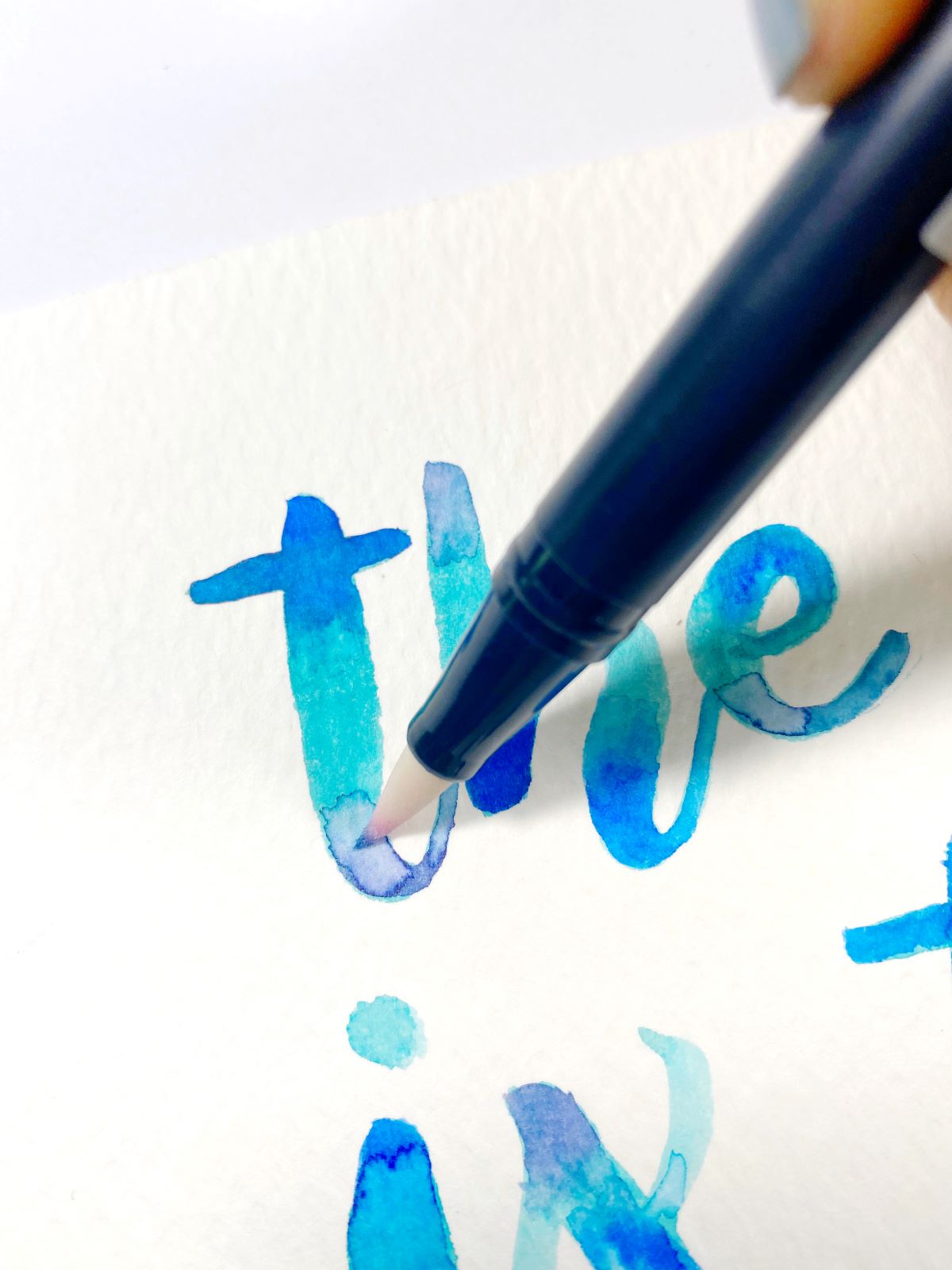
STEP 4 – Add Shadow
The last step is to use Dual Brush Pen N60 to add a shadow to your letters. Choose either the left or right side to add a shadow.

Your blended watercolor lettering is done! If you create your own, be sure to tag @tombowusa and @a_heartened_calling so we can see your gorgeous work!
For more watercolor lettering inspiration, check out these posts:
- Summer Popsicle Lettering Tutorial with Adrienne
- DIY Watercolor Postcard with Tombow TwinTones with Brittany
- Coral Inspired Watercolor Lettering with Mandy
Thanks for following along today, see you next time!
Mandy